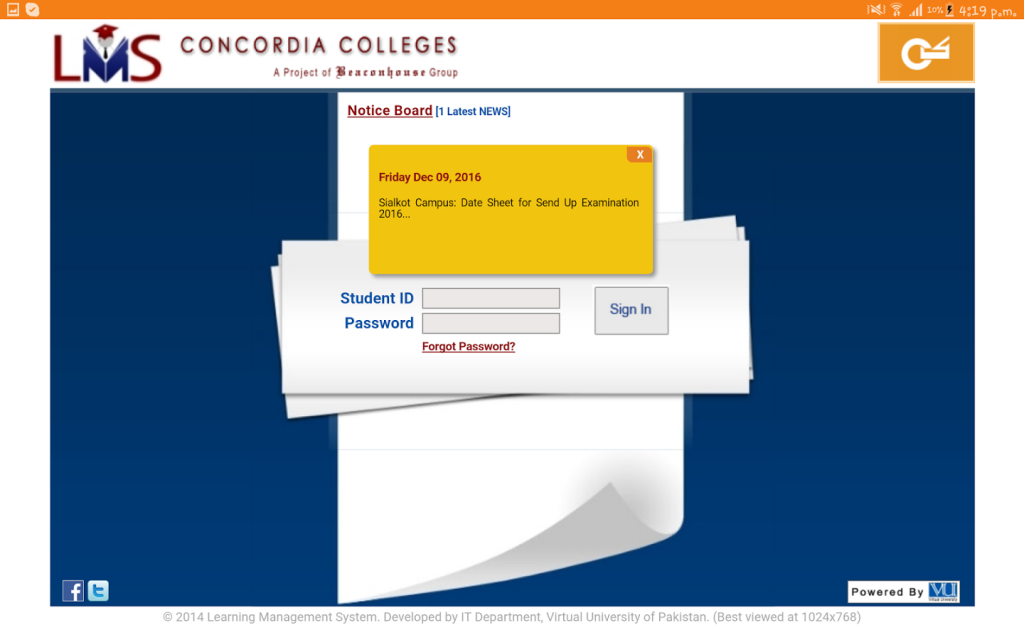Lms Concordia 2.2
Free Version
Publisher Description
Concordia Colleges is a new initiative of the Beaconhouse Group- aimed at providing high quality education at intermediate level at an affordable cost.Concordia's Learning Management System (LMS) is one of the most important features of our new educational model. This system of studies relies on the LMS to facilitate all the students with viewing lesson videos and course content. The LMS also provides information to parents and students about students' progress, attendance and their fee status. By using the LMS, students can also discuss and clarify their concepts by interacting with their teachers, fellow students and our resource persons at the Head Office, at their own convenience.Students can discuss the taught syllabus and ask questions through the Moderated Discussion Board (MDB) and Team Disscussion Board (TDB). Teachers can evaluate students' understanding through the Graded Discussion Board (GDB) using LMS as a Platform. In addition to this, online quizzes provide students with a number of opportunities to think beyond the syllabus and broaden their horizons.
Students from all our campuses can participate in these quizzes and learn through healthy competition with their peers. Their feedback on the LMS is directly monitored at the Concordia Colleges Head Office, which provides them with the freedom to communicate and share their ideas and thoughts. In this way, Concordia can claim to provide a standardised education model across its different campus locations.
About Lms Concordia
Lms Concordia is a free app for Android published in the Teaching & Training Tools list of apps, part of Education.
The company that develops Lms Concordia is Muhammad Haider. The latest version released by its developer is 2.2.
To install Lms Concordia on your Android device, just click the green Continue To App button above to start the installation process. The app is listed on our website since 2017-04-24 and was downloaded 33 times. We have already checked if the download link is safe, however for your own protection we recommend that you scan the downloaded app with your antivirus. Your antivirus may detect the Lms Concordia as malware as malware if the download link to com.wLmsConcordia_haider is broken.
How to install Lms Concordia on your Android device:
- Click on the Continue To App button on our website. This will redirect you to Google Play.
- Once the Lms Concordia is shown in the Google Play listing of your Android device, you can start its download and installation. Tap on the Install button located below the search bar and to the right of the app icon.
- A pop-up window with the permissions required by Lms Concordia will be shown. Click on Accept to continue the process.
- Lms Concordia will be downloaded onto your device, displaying a progress. Once the download completes, the installation will start and you'll get a notification after the installation is finished.